September 2020
- jdobler8
- Sep 29, 2020
- 21 min read
Genealogy Gems:
News from the Allen County Public Library at Fort Wayne No. 199, September 30, 2020
In this issue:
Continue to Change in This Season of Change
Google News Archive
Using Historical Time Lines for Genealogical Research
Technology Tip of the Month: Adobe Elements--The Select Group
PERSI Gems: Listening
History Tidbits: Is Red Lipstick Patriotic?
Library Catalog Insider: Finding Maps at The Genealogy Center
Genealogy Center’s Virtual Family History Month
Staying Informed about Genealogy Center Programming
Genealogy Center Social Media
Driving Directions to the Library
Parking at the Library
Genealogy Center Queries
Publishing Note
***************************************
Continue to Change in This Season of Change by Curt B. Witcher
***************************************
We welcomed autumn just a few short days ago. And now, within a few moments, it is going to be Family History Month 2020. Like most everything else in this year of the pandemic, our Family History Month is going to look a bit different. In spite of that, I would encourage you to use this year’s Family History Month to engage even more, to think differently about how you’re finding and preserving your family stories, and further, how you are sharing those stories with your family now and the generations of your family to come--family you may never meet. We have a full month of virtual offerings for you! There are thirteen significant programs dotting the October calendar. In addition to those programs, twice during the month you will be able to ask the Genealogy Center experts about your brick wall questions on Facebook. We also are going to give you inspiration with Friday Facebook Questions to ask yourself or family members. Lastly, there will be twenty-one Family History Month Genealogy Tips posted on Facebook throughout the month. Join us every day for new family history information! In so many ways, this year has been a disappointing one for all of us on so many levels. Our plans to visit libraries and archives have been curtailed; our family reunions and family gatherings have been postponed with aspirations that we will be able to meet and greet family in 2021; and the seminars and conferences we have typically attended in person have been moved completely online. I have heard many articulate how tired they are of the “new normal,” and how they can’t wait to get back to the way things were just a few short months ago. I also say, wait(!), but I am not referring to waiting for things to “go back” to the way they were. Let’s not wait for that. I would suggest that, in spite of all the hardships and challenges of 2020, we look for worthwhile ways to go forward. Let’s go back to the future. I continue to hear how so many simply can’t wait for things to get back to normal so we can meet like we used to--in person, on a specific day and time, and in a particular physical place. I get that, truly I do. But let’s think through that aspiration just a bit. The Genealogy Center has been presenting virtual programs twice a week for months--almost since the beginning of the pandemic. Just in the month of September nearly two thousand individuals attended these virtual programs. And those nearly two thousand people came from every state in the country and at least five foreign countries. That would have never happened if we were only doing programs live and in person. So when we are able to meet in person again, you better believe that we will be going “back to the future” by Zooming those live programs. We’ve grown real used to our seminars and conferences having one-hour lecture sessions over the course of each day. Many are typically burned out by noon, but they soldier on because they’ve paid for the day and, after all, what’s the other option. At the end of the day, most are tired and many are frustrated that there wasn’t time to ask their specific question or get focused help on their particular research challenge. So being focused to go virtual has provided some with the freedom to shake-up the model a bit. I highlight, and give kudos, to my friend Paul Milner, who recorded his entire British Isles institute track this year and provided those recordings ahead of the institute week. Those who signed up for his track of the institute were able to listen to those recordings more on their own schedule, accommodating the interruptions that life always brings to us. They could check out the websites mentioned, explore the resources listed, and maybe even re-listen to a session or two that might have been particularly challenging. When the actual week of the institute rolled around, the attendees were prepared to present Paul with their specific research questions, have answers more tailored to their research challenges, and have what they heard on the recordings reinforced in more meaningful ways. Instead of spending the institute week “drinking from a firehose,” the participants could really learn. The reviews Paul received were (not surprisingly) spectacular. Paul is doing that same type of seminar for the Allen County Genealogical Society of Indiana on October 31, 2020. You really should check it out. Being figuratively (and sometimes nearly literally) locked in our homes for seemingly endless numbers of days has caused many to organize their research notes and genealogical data. That’s a good thing. We need to continue that. Because we have had to settle down a bit as we have been “settled in,” we have used technology to reach out to family members more often. While we want to get back to those backyard parties and restaurant gatherings, we still should continue to reach out to family members. They continue to have much to offer in our quest for finding our families’ stories. We also have explored more of everything in an attempt to fill our days. We need to continue that exploration. New resources and different search strategies are more likely discovered by those who are looking for them. So welcome to a new Family History Month. Engage as much as you can--there is so much to do and learn. We’ll not only accomplish more in discovering, preserving, and presenting our families’ stories, we’ll assuredly feel better, too.
***************************************
Google News Archive by Allison DePrey Singleton
***************************************
Newspapers are a fantastic resource for genealogists. They provide clues to the major events in our ancestors’ lives as well as to personal information that adds to their life stories. Newspapers can also provide context for events happening locally, nationally, and worldwide that may have influenced our ancestors. While newspapers are invaluable, they can be difficult to find for some places, especially in digital form. One source for digitized newspapers that often is overlooked is Google News Archive (https://news.google.com/newspapers). Genealogists know that Google is a great place to search for elusive records, but not everyone is familiar with Google News Archive. Launched in 2006 with Google’s purchase of Paperofrecord.com, its content began being indexed two years later, but much of the collection was not converted. Copyright issues prevented the online availability of many newspapers, and the task of securing clearance became too much trouble for the project’s continuance. Google abandoned it in 2011. Luckily for us, however, the content is still mostly available online. Only as publishers bring copyright issues to Google’s attention do they take such specific newspapers as The New York Times offline. Google News Archive lists the available newspapers in alphabetical order by the title. You will notice right away that some are modern and some historic. As with other listings of digitized newspapers, it is pure luck when you find a free digitized version of the newspapers you are seeking. The News Archive is just another possible tool to assist you in that research. Once you click on the newspaper you wish to view, you can browse the timeline for issues that might be pertinent to your ancestors’ lives. Once the newspaper is open, the functionality of the tools are simple, but they work. You can zoom in and out, which is the main component you need to read the text of a newspaper. You can link to the article, but with possibility of newspapers being taken down, I would recommend using the Print Screen function or Snip Tool on your computer to save the article of interest to your computer. While this resource may seem like it is more trouble than it is worth, we all know the joy of finding that “puzzle piece” that fills in a gap in our ancestors’ lives. A newspaper may be the resource that assists you in finding that piece and solving another family mystery. If anything, it might be a good source for more historical context and gaining a better understanding our ancestors. Happy researching!
***************************************
Using Historical Time Lines for Genealogical Research by Cynthia Theusch
***************************************
One time or another, we all hit brick walls when ancestors or family members disappear. We wonder if they had moved, married, or lived with another family member. We ask such questions as: why can’t I find them, what happened to them, and sometimes, where did they go? In her book, “History for Genealogists: Using Chronological Time Lines to Find and Understand Your Ancestors” (929 J151hia), author Judy Jacobson suggests that we create timelines for each problem individual in our family tree. Creating timelines helps provide a picture of his/her life and to see gaps in the record where more research is needed. Sometimes there are errors in birth, marriage, and death information or where we think the family may have resided at a point in time. Jacobson also suggests incorporating local, state, and national historical items and natural events into the timeline. These events may answer some questions and help explain your ancestors’ experiences and reasons for relocation. She provides examples of several events involving the military and religion as well as disease pandemics and natural or unnatural events. A guidebook such as Nancy Hendrickson’s Genealogist's U.S. History Pocket Reference can provide dates of important events in American history. Here is an example of timeline elements used in an ancestor’s story. Samuel Linn had a common name and lived in the same area with others of the same name. A researcher’s tree matches Samuel in several ways, but the date of birth was off by a few years and the death date for my Samuel, (1868) was 20 years different from theirs (1848). Both men died in different states (Indiana and Ohio). My Samuel was enumerated in the 1850 and 1860 censuses, and I have found his death notice in February 1868. Also, his son’s obituary (1919) stated that his family had moved to Indiana while he was fighting in the Civil War. These elements all help establish a timeline that distinguishes the two men. In the case of a natural occurring event, my second great grandfather lived in the Thumb area of Michigan. However, at the time of the 1880 census he lived in Clinton County, New York, with his parents, wife, and four daughters. He moved to Michigan sometime after the 1880 census. While reading his obituary, I learned that he and his family had fled from their home in the Great Fire of 1881. As I researched the fire, I realized that his daughters were between the ages of 2 and 9, and that his wife was about five months pregnant at the time. I can’t image what he and his family experienced and thought has they fled from their home. As Jacobson advises, using chronological timelines allows one to take a closer look at ancestral lives, identify gaps in the record, pose questions, and research important events that may have affected their lives. Many researchers have genealogical software that allows them to print timelines and insert national and international historical events. Creating timelines makes a good research strategy, allowing us to see the bigger historical picture and providing tangents for further research.
***************************************
Technology Tip of the Month: Adobe Elements--The Select Group by Kay Spears
***************************************
As we go further on our quest to be perfect Adobe Photoshop users, let me remind everyone, I am using Version 2018. Where possible, I will try to let you know what this version may or may not have. Remember, every year Adobe issues a new version, so it’s really hard to keep up with them. Onward. We are now in our Expert Tab. Except for the occasional Photomerge, the Expert Tab is the tab I use. It is the closest to Adobe’s Premiere Photoshop you can get, although there are some things you can do in Premiere that you can’t do in Elements. A word of warning: check out the different software packages carefully. There is an Adobe Premiere Pro, an Adobe Elements Premiere, and an Adobe Elements. You can buy or “rent” them monthly. The Adobe Premiere Pro is Adobe’s professional program. It is huge, so if you purchase it, make sure you have the space on your computer. It is also more expensive. Both Element programs are made for “beginners.” Sometimes we are “beginners” all of our lives. Just do a little investigating before you purchase. What are your needs? Now let’s look at our Toolbar and specifically the Select Group. Notice that I skipped the View Group, which contains the Zoom Tool and the Hand Tool. By now, everyone should be familiar with those two tools, so I’m starting with Select. The Select Tools are one of Adobe’s more powerful tools, and they are something you will probably use a lot. So, you should really know what they do and how to use them. As my old band director used to say: “Practice, practice, practice.” Don’t ask me if I did what he suggested. Open an image. I selected an old portrait from the early 1900s to practice on. I wanted to practice on a photograph of a person with hair. So, photographs of my bald father were not considered. In Version 2018, there are what appears to be three Select Tools and the Move Tool. If you look closely at the Select Tools, you should see a tiny little arrow on each corner. This means there are more tools available, and what you are seeing on the Toolbar are the default Select Tools. In 2018 you have: Rectangle Marquee and Elliptical Marquee together. In the Lasso Group there are the Lasso, Magnetic, and Polygonal Tools. In Quick Selection Group there are Quick Selection, Selection Brush, Magic Wand, Refine Selection Tool, and Auto Selection. My older version of Elements (9) did not have the Auto and Refine Select. I did check the 2019, and the Select Tools were the same. Click on the Elliptical Tool. You have two choices: Rectangle and Elliptical. Let’s start with Elliptical. Notice that when you choose one of the marquees, there are Tool Settings available. In this case, there are: New, Add to Selection, Subtract from Selection, and Intersect Selection. There is a check box for Anti-Aliasing. This should usually be checked; Anti-aliasing smooths edges (usually). Also available is the Feather option. This tool blurs the edges, sometimes creating some great effects. There is also a drop-down box with Normal, Fixed Ratio, and Fixed Size. I usually use the Normal because I have control over what I want. Let’s talk about what we want with the Elliptical. The Elliptical is a funny tool, but not funny ha-ha. There is a trick to using the Elliptical. Let’s say we want to draw/select an oval around our portrait. If you position your cursor and drag, the Select oval enlarges, but you probably can’t position it to where you want it. You can release your mouse tool and move the selection all over the image, but at this point you cannot make the selection bigger or wider. But do not fear, there is a trick, and it’s right at the beginning. When you are dragging/drawing your oval, make sure you hold down your left mouse clicker and without releasing your left mouse, press on your “space” bar to maneuver the selection. When you press the “space” bar, you can move your oval selection anywhere on the page. Then release the “space” bar, and drag/draw more on your oval selection. The holding down and releasing of the space bar action is how you can maneuver your oval selection. This is a shortcut keystroke that should be able to be used in both Windows and Mac. The shortcut keystroke for Deselecting is Ctrl + D in Windows, and Cmd + D in Mac. Now you are done with your perfect oval. If you want, you can do some feathering, along with using Select Inverse, deleting the background and creating a vignette effect. If you click right while the image is still selected, you will see Select Inverse and Feathering. If you make a mistake, Ctrl + Z will go back in image history three times, or you can just click on Revert. Again, Mac is Cmd + Z. In case you are scratching your head and saying to yourself, “Hey, she left out the Refine option,” you are on your toes. The Refine option is special, and we will save that for last in our selection tool articles. Next Article: Adobe Elements 2018, the Lasso Selection Tool Group.
***************************************
PERSI Gems: Listening by Adam Barrone and Mike Hudson
***************************************
Communication is at the core of our work to preserve family and local history. Each generation communicates knowledge, perspective, tradition, values, and wisdom to the next and future generations by example, by the spoken word, and by the written record. For us to learn from our forebears, we must invite, seek, receive, and reflect upon that which they communicate to us. In short, we must listen. Take time to read letters, diaries, and memoirs left behind for you. Peruse local newspapers and histories to add context to your existing knowledge of our ancestors’ lives and the times in which they lived. Thoughtfully consider the circumstances, hardships, and joys of the past as you navigate your own life and influence the next generation. Listen to the young so you may better communicate the wisdom, knowledge, and experiences they need from you. Be open to stories and ideas offered by your own elders and contemporaries, especially those which may broaden your perspective and understanding. In many ways, the events of today seem novel and unprecedented. When you feel surrounded by a world which is increasingly unfamiliar, reach back in history until you find shoes which have tread similarly rough ground. Listen closely, and those shoes will tell stories of navigating uncertainty. Put those stories to use to inform our current course. The Periodical Source Index (PERSI) aims to help you access the collective wisdom of the past. Try a search here: http://search.findmypast.com/search/periodical-source-index Some citations to help you listen and learn about those who listened before: Active listening techniques CAGG-NI (Computer-Assisted Genealogy Group of Northern Illinois), v.15n.10, Oct. 2007 Alex Ramirez re being taught to listen to the water and wind as a child, 1930s History Museum of Santa Cruz County (CA), n.5, 2002 Carolyn and Thelma Schmallenberger became members of the WLS Lullaby Listeners' Club, 1924, IL Monthly Publication of the Tazewell County (IL) Genealogical & Historical Society, v.32n.8, Aug. 2010 Floyd J. Gadt recalls cozy winter evenings listening to radio, c. 1934 Bend of the River (OH), v.35n.1, Dec. 2006 German attacks on shipping in Straits of Florida and Gulf of Mexico, Station J listening post, 1942 Tustenegee (Historical Soc. of Palm Beach Co., FL), v.3n.2, Oct. 2012 Listen to everybody, research rule, Sir Henry North Dalrymple Prendergast example, 1870s Midland (Eng.) Ancestor, v.18n.2, Jun. 2015 Listening exercises and self-reflexive journals to teach students to listen Oral History Review, v.38n.1, Win. 2011 Listening in, telephones in Taylors Falls, 1889 Life and Times in Taylors Falls (Taylors Falls Hist. Soc., MN), v.3n.1, Spr. 1996 Newman Elementary sixth graders listen to Fighting 69th veterans Fighting 69th Infantry Division Association, Inc., Bulletin (PA), v.55n.2, Jan. 2002 Spelling variations of Listen Langley's name, 1840-1899, KY Tri-State Packet (Tri-State Genealogical Soc., IL), v.31n.3, Mar. 2008 Talking is sharing, listening is caring, tips for public speaking Speak! (Genealogical Speakers Guild, Washington, DC), v.19n.2, May 2010 Tips for those just beginning family research, listen, look, save, and remember Yorkshire (Eng.) Archaeological Society Family History & Population Studies Section Newsletter, v.2n.5, Oct. 1975 What can be gained by sitting down, shutting up, and listening, Roger Welsch comments, 20th C. Nebraska History, v.94n.4, Win. 2013 What the New Hampshire primary can teach candidates, get them to listen, 1950-2000 Historical New Hampshire, v.58n.1, Spr. 2003
***************************************
History Tidbits: Is Red Lipstick Patriotic? by Allison DePrey Singleton
***************************************
Multiple social media posts, blogs, and articles tell a similar story that red lipstick was patriotic during World War II and the reason it became popular. Unfortunately, none of them cites a credible source. Not only that, a brief search turns up no scholarly articles or peer reviewed books on the topic. Is there any truth in this claim? Newspapers alone do not provide enough evidence. Some lipstick shades were called “patriotic red” during World War II, but that appears to have been a marketing ploy by the companies and not the society norm. Women were encouraged to look beautiful for the men going off to war by using cosmetics and dressing well. Article after article offered advice on how a woman needed to look. Some discussed the types or shades of lipsticks that worked best for every occasion. Eventually, shortages of lipstick ingredients prompted articles about making lipstick last longer. Some offered advice on what red lipstick and nylons to send to the soldiers overseas as gifts. It is an interesting concept that wearing red lipstick signifies patriotism when the fad of wearing red lipstick was already established. Women wanted to look like their favorite movie stars who were wearing red lipstick in the 1930s and 1940s. Perhaps this fad has more to do with a look at what people considered to be patriotic. In the United States, the red, white, and blue are our patriotic colors. On Independence Day, men and women alike are decked out in any array of these colors. Fourth of July parties are filled with everything red, white, and blue. Did the colors make them patriotic? If a man wears a red tie, is that a sign of patriotism? Perhaps the idea that wearing red lipstick was patriotic had more to do with the color than the lipstick itself. Next time you find a story like this, research it! You never know what you will discover. While more questions than answers exist in this case, we can say with confidence that it was not the norm to consider red lipstick patriotic during WWII. It was more about fashion. Newspapers: https://drive.google.com/drive/folders/1Z3Dct2je3foVdYEgLVd0Z3u94cunXJeX?usp=sharing
***************************************
Library Catalog Insider: Finding Maps at The Genealogy Center by Kasia Young
***************************************
In the genealogy world, October is officially known as Family History Month. Since many of us cannot currently travel to the lands of our ancestors because of COVID-19, we encourage you to travel virtually by using the wonderful collection of maps located at The Genealogy Center. One of the more interesting types of maps, in our opinion, are plat maps. They are sometimes official documents, drawn by a civil engineer, showing the layout of the land and the divisions of land ownership. Others are produced by commercial publishers and sometimes combined with county history information. Because they contain a wealth of information on our ancestors and their lives, they are a common tool in family history research. Let’s get started! Go to our new website: https://acpl-cms.wise.oc/genealogy and locate the catalog search window. As you can see, it is now conveniently located on the very top of our homepage. There are many effective ways you can start searching for plat maps in our catalog. The most straightforward method is to type LOCATION followed by MAP/MAPS and PLAT MAP/PLAT MAPS. For example: Indiana--Map yields 259 results Indiana--Maps yields 200 results Indiana--Plat map yields 132 results Indiana--Plat maps yields 55 results Another simple method is to type LOCATION followed by PLAT BOOK. For example: Indiana--Plat book yields 262 results Allen County--Plat book yields 46 results It is also advisable to use terms such as: REAL PROPERTY, LANDOWNERS and LAND TENURE to compliment your search. For example: Real property--Indiana yields 501 results Real property--Indiana--Maps yields 124 results Real property--Indiana--Plat maps yields 48 results More examples: Landowners--Indiana yields 143 results Landowners--Indiana--Maps yields 79 results Landowners--Indiana--Plat maps yields 30 results Land tenure--Indiana yields 33 results Land tenure--Indiana--Maps yields 12 results Just a friendly reminder, we strongly suggest that you use BRANCH facet and select GENEALOGY from the list located on the left side of the screen. Happy “travels”!
***************************************
Genealogy Center’s Virtual Family History Month
***************************************
As mentioned previously in this ezine, we have a full month of virtual offerings for you! There are thirteen programs scattered throughout the month. Twice during the month, you will be able to ask the experts in the Genealogy Center about your brick wall questions on Facebook. We are going to give you inspiration with Friday Facebook Questions to ask yourself or family members. Lastly, there will be twenty-one Family History Month Genealogy Tips posted on Facebook throughout the month. Join us every day for new family history information! October 1st – Program, 6:30 p.m., Sara Allen, “How to Approach and Solve Brick Wall Problems with DNA” October 2nd – Friday Facebook Question, “What is your favorite family photograph? Show us!” and FHM Genealogy Tip, Sara Allen, “Scotland’s People Website” October 3rd – FHM Genealogy Tip, John Beatty, “Adventurers of Purse and Person (Virginia)” October 4th – FHM Genealogy Tip, Allison Singleton, “Internet Archive” October 5th – Brick Wall Question, “What is a brick wall that you are trying to break through?” and FHM Genealogy Tip, Kay Spears, “How to Do a ‘Four-Fold’ Enclosure for Glass Negative” October 6th – Program, 2:30 p.m., Irv Adler, “Researching Jewish Genealogy” October 7th – FHM Genealogy Tip, Melissa Tennant, “Snapshots on the Genealogy Center site” October 8th – Program, 6:30 p.m., African American Genealogy Society of Fort Wayne, “The Foundation of African Americans in Fort Wayne” October 9th – Friday Facebook Question, “What is a family legend that you have debunked?” and FHM Genealogy Tip, Cynthia Theusch, “Using Time Line Charts as a Part of Your Research Plan” October 10th – FHM Genealogy Tip, Curt Witcher, “Before You Begin: Starting to Organize Your Genealogy Materials” October 11th – FHM Genealogy Tip, Sara Allen, “Digital Archivet website (Norwegian records)” October 12th – FHM Genealogy Tip, John Beatty, “Great Migration series by Anderson” October 13th – Program, 2:30 p.m., Kim Harrison, “Business of Railroads Impact People’s Lives” October 14th – FHM Genealogy Tip, Allison Singleton, “TribalPages” and the Allen County Genealogical Society of Indiana Program, 7 p.m., Sara Allen, “Finding Unknown Fathers or Grandfathers by DNA” October 15th – Program, 6:30 p.m., Melissa Tennant, “Death Business: Searching Funeral Home Collections” October 16th – Friday Facebook Question, “What is your favorite fall family tradition?” and FHM Genealogy Tip, Kay Spears, “How to Put CDV Photographic Images in a Box” October 17th – FHM Genealogy Tip, Melissa Tennant, “Free Databases on the Genealogy Center site” October 18th – FHM Genealogy Tip, Cynthia Theusch, “Locating Early American Migration Routes – Maps (Books and Internet)” and the Northeast Indiana Jewish Genealogical Society Program – 1 p.m., “Meet Your Mishpocha” Virtual Open House October 19th – Brick Wall Question, “What is your immigrant brick wall?” and FHM Genealogy Tip, Curt Witcher, “Exploring the African American Gateway” October 20th – Program, 2:30 p.m., John Beatty, “Mayflower Research” October 21st – FHM Genealogy Tip, Sara Allen, “’German Immigrants in American Church Records’ by Roger Minert” October 22nd – Program, 6:30 p.m., Matt Pacer, “Family History Resources at the Library of Michigan” October 23rd – Friday Facebook Question, “What is the biggest surprise you have found while researching your family history?” and FHM Genealogy Tip, John Beatty, “’New Englanders in the 1600s: A Guide to Research Published Between 1980 and 2010’ by Martin Hollick” October 24th – Program, 2:30 p.m., Cynthia Theusch, “The History of Your House” October 25th – FHM Genealogy Tip, Allison Singleton, “Black’s Law Dictionary” October 26th – FHM Genealogy Tip, Kay Spears, “I Like Big Bustles – I Cannot Lie: A Look at the Three Stages of the Bustle as a Way of Identifying Time Periods” October 27th – Program, 2:30 p.m., Trent Hanner, “Online Resources of the Tennessee State Library & Archives” October 28th – FHM Genealogy Tip, Melissa Tennant, “Digitized books in the Genealogy Center Collection” October 29th – Program, 6:30 p.m., Allison Singleton, “Repeating Recipes: Food and Family History” October 30th – Friday Facebook Question, “What and where is your favorite graveyard?” and the FHM Genealogy Tip, Cynthia Theusch, “Meyers Gazetteer” October 31st – FHM Genealogy Tip, Curt Witcher, “Simple Steps in Preserving Your Family History” and the Allen County Genealogical Society of Indiana Seminar, Paul Milner, “Researching Our English Ancestors”
***************************************
Staying Informed about Genealogy Center Programming
***************************************
Do you want to know what we have planned? Are you interested in one of our events, but forget? We offer email updates for The Genealogy Center’s programming schedule. Don’t miss out! Sign up at http://goo.gl/forms/THcV0wAabB.
***************************************
Genealogy Center Social Media
***************************************
Instagram: https://www.instagram.com/genealogycenter/
Twitter: https://twitter.com/ACPLGenealogy
YouTube: https://www.youtube.com/user/askacpl
***************************************
Driving Directions to the Library
***************************************
Wondering how to get to the library? Our location is 900 Library Plaza, Fort Wayne, Indiana, in the block bordered on the south by Washington Boulevard, the west by Ewing Street, the north by Wayne Street, and the east by the Library Plaza, formerly Webster Street. We would enjoy having you visit the Genealogy Center. To get directions from your exact location to 900 Library Plaza, Fort Wayne, Indiana, visit this link at MapQuest: http://www.mapquest.com/maps/map.adp?formtype=address&addtohistory=&address=900%20Web ster%20St&city=Fort%20Wayne&state=IN&zipcode=46802%2d3602&country=US&geodiff=1 >From the South Exit Interstate 69 at exit 302. Drive east on Jefferson Boulevard into downtown. Turn left on Ewing Street. The Library is one block north, at Ewing Street and Washington Boulevard. Using US 27: US 27 turns into Lafayette Street. Drive north into downtown. Turn left at Washington Boulevard and go five blocks. The Library will be on the right. >From the North Exit Interstate 69 at exit 312. Drive south on Coldwater Road, which merges into Clinton Street. Continue south on Clinton to Washington Boulevard. Turn right on Washington and go three blocks. The Library will be on the right. >From the West Using US 30: Drive into town on US 30. US 30 turns into Goshen Ave. which dead-ends at West State Blvd. Make an angled left turn onto West State Blvd. Turn right on Wells Street. Go south on Wells to Wayne Street. Turn left on Wayne Street. The Library will be in the second block on the right. Using US 24: After crossing under Interstate 69, follow the same directions as from the South. >From the East Follow US 30/then 930 into and through New Haven, under an overpass into downtown Fort Wayne. You will be on Washington Blvd. when you get into downtown. Library Plaza will be on the right.
***************************************
Parking at the Library
***************************************
At the Library, underground parking can be accessed from Wayne Street. Other library parking lots are at Washington and Webster, and Wayne and Webster. Hourly parking is $1 per hour with a $7 maximum. ACPL library card holders may use their cards to validate the parking ticket at the west end of the Great Hall of the Library. Out of county residents may purchase a subscription card with proof of identification and residence. The current fee for an Individual Subscription Card is $70. Public lots are located at the corner of Ewing and Wayne Streets ($1 each for the first two half-hours, $1 per hour after, with a $4 per day maximum) and the corner of Jefferson Boulevard and Harrison Street ($3 per day). Street (metered) parking on Ewing and Wayne Streets. On the street you plug the meters 8am – 5pm, weekdays only. The meters take credit cards and charge at a rate of $1/hour. Street parking is free after 5 p.m. and on the weekends. Visitor center/Grand Wayne Center garage at Washington and Clinton Streets. This is the Hilton Hotel parking lot that also serves as a day parking garage. For hourly parking, 7am – 11 pm, charges are .50 for the first 45 minutes, then $1.00 per hour. There is a flat $2.00 fee between 5 p.m. and 11 p.m.
***************************************
Genealogy Center Queries
***************************************
The Genealogy Center hopes you find this newsletter interesting. Thank you for subscribing. We cannot, however, answer personal research emails written to the e-zine address. The department houses a Research Center that makes photocopies and conducts research for a fee. If you have a general question about our collection, or are interested in the Research Center, please telephone the library and speak to a librarian who will be glad to answer your general questions or send you a research center form. Our telephone number is 260-421-1225. If you’d like to email a general information question about the department, please email: Genealogy@ACPL.Info.
***************************************
Publishing Note
***************************************
This electronic newsletter is published by the Allen County Public Library's Genealogy Center, and is intended to enlighten readers about genealogical research methods as well as inform them about the vast resources of the Allen County Public Library. We welcome the wide distribution of this newsletter and encourage readers to forward it to their friends and societies. All precautions have been made to avoid errors. However, the publisher does not assume any liability to any party for any loss or damage caused by errors or omissions, no matter the cause. To subscribe to “Genealogy Gems,” simply use your browser to go to the website: www.GenealogyCenter.org. Scroll to the bottom, click on E-zine, and fill out the form. You will be notified with a confirmation email. If you do not want to receive this e-zine, please follow the link at the very bottom of the issue of Genealogy Gems you just received or send an email to kspears@acpl.lib.in.us with "unsubscribe e-zine" in the subject line. Curt B. Witcher and John D. Beatty, CG, co-editors