November 2009
- jdobler8
- Nov 29, 2009
- 11 min read
Genealogy Gems: News from the Fort Wayne Library No. 69, November 30, 2009 In this issue: Your Words, Your Stories, Your History New Jersey County Tax Ratables, 1773-1822 Technology Tip of the Month--Photo Restoration with Adobe Photoshop, Version 9.02: Nitty Gritty II, Cloning Preservation Tip of the Month--Laminating Documents Plugging into WinterTech Librarians on Parade Area Calendar of Events Driving Directions to the Library Parking at the Library Queries for the Department
***************************************
Your Words, Your Stories, Your History by Curt B. Witcher
***************************************
So, how did you do with the “National Day of Listening” the Friday after Thanksgiving? Were you able to sit down with a family member and listen to his or her story about growing up, about going to school when reports had to be typed and when going to the library meant checking out books, about serving in the military, or about the hard yet rewarding work of farming? Did someone ask you to tell them a story about a chapter from your life? I hope the answers to the above are “yes!” and that the experience made you want to continue gathering stories. If the activities of Thanksgiving weekend were so busy that the “National Day of Listening” had to take a back seat, don‛t worry. As we are officially in the annual holiday season, there are plenty of “listening” opportunities before the end of the year. The secret to success is to plan now. Set a date, create an enjoyable event, and then do it. Having that kind of a straightforward plan works. In preparation for a small family get-together just before Thanksgiving (a gathering to celebrate all the November birthdays in my immediate family), I digitized about one hundred black-and-white photographs of my parents‛ wedding and the early childhood days of my closest siblings. (A first cousin on my father‛s side sent the deteriorating album to my youngest sister a number of months ago.) I burned four CDs for the siblings attending. After dinner, we loaded one CD on the family room computer and started talking about the “unknowns” in the photographs. It was amazing--my two sisters told me a few stories I hadn‛t heard before, and identified people in some of the photographs. It demonstrated again how photographs and heirlooms can be great conversation starters. Make your plans now.
***************************************
New Jersey County Tax Ratables, 1773-1822 by John D. Beatty
***************************************
Researching ancestors in New Jersey in the early National period, 1783-1820, poses a variety of challenges for genealogists. The earliest federal census dates only from 1830, and while the published “New Jersey Archives” series contains abstracts of wills, marriages, and newspapers, these volumes cannot replace the devastating loss of the census schedules for this era. One important record substitute, available in the Genealogy Center, is a series of microfilms titled the “New Jersey County Tax Ratables, 1773-1822.” This 24 reel set contains copies of original tax lists, with counties appearing in the following order: Bergen, Burlington, Cape May, Cumberland, Essex, Gloucester, Hunterdon, Middlesex, Monmouth, Salem, Somerset, Sussex, one reel of re-takes, and Morris. The scope, coverage, and arrangement differ widely by date and county. For some years in some counties, the taxables were listed in alphabetical order, but for other years and places they were not. Many lists were divided by township for certain years, and lists are not extant for every year in every county. In general, they provided little information about household composition, such as one would find on a federal census, but sometimes there were columns for the total number of householders, single men, and slaves. More often the lists showed the number of improved and unimproved acres held by the taxpayer, and occasionally the number of horses and other livestock. A list from Bergen County for the 1770s, for example, also contained columns for the number of houses, lots, vessels and ferries. These lists are not easy to use. The handwriting can be problematic for those not accustomed to the penmanship of the time, and the records are not fully indexed. It is also worth noting that the appearance of an individual on a tax list does not prove residence. Undoubtedly some real property was owned by persons living in other states. The late Ronald Vern Jackson and Accelerated Indexing Systems compiled a four-volume index, “New Jersey Tax Lists, 1772-1822” (974.9 N427), which lists the taxpayer, county, page number, township and date of the list. However, as with any work compiled by this company, readers are urged to use caution and always examine the original record for possible omissions and misspellings. In this case, Hunterdon County and much of counties Burlington and Middlesex appear to have been missed entirely in the index. Kenn Stryker-Rodda‛s revised “Revolutionary Census of New Jersey” (974.9 St89r), published in 1986, is more accurate, but covers only the years 1773-74, 1778-80 and 1784-86. It does not link individuals to specific pages on the microfilm, but instead refers to a volume and page of “The Genealogical Magazine of New Jersey” in which some of the tax lists were published. To date, the lists have not been digitized, but the flawed index by Jackson is included in a database at Ancestry.com titled “New Jersey Census, 1643-1890.” Despite the difficulties in using them, the “New Jersey County Tax Ratables” offer at least a beginning point for research in this difficult 1773-1822 period and are an essential New Jersey resource.
***************************************
Technology Tip of the Month--Photo Restoration with Adobe Photoshop, Version 9.02: Nitty Gritty II, Cloning by Kay Spears
***************************************
The clone tool is the most important tool in photograph restoration, so make sure it is part of any photoshop program you purchase. The clone tool takes a pixel or pixels from one place and puts them on top of another place in a copy and paste action. It can be used to cover almost all spots, cracks, signatures, crayon marks and other surface problems. The clone tool is located in the toolbox in Adobe Photoshop and looks like a rubber stamp. Besides the clone tool, Adobe Photoshop also has a spot healing brush, healing brush and patch tool. I have had occasion to use all of these tools, but you will find that the basic clone tool will do everything you want once you become comfortable using it. You‛ll notice that your cursor changes to a small rubber stamp after you click on the clone tool. If you are not using Adobe Photoshop, you will want a program that allows you to vary the brush size, and change from an opaque to transparent mode that will let you see the area you are pasting over. For complex restorations, you may find that you change the size of the brush often, and need to zoom in and out of the area you are correcting. There can be a lot of movement involved with cloning. Eventually you will develop your own technique, but to begin I recommend the following: choose a brush that is small in pixel size and fades at the edges; set the transparency option to 75%; and make sure the mode option is set to normal. You want to transfer pixels that duplicate those in the damaged area and these will usually be found close to the imperfection. Put the cursor/clone stamp on pixels that are closest to the crack/scratch/mark, hold down the ALT key and left click. This is the area that is going to be picked-up. Watch your cursor when you do this; it should change to a circle with a cross in it, similar to a target. Next, move your cursor over the imperfection and left click. Two things should happen – your cursor should change to a cross and the imperfection should disappear in the small area on which you cloned the chosen pixels. You have now started to restore your photograph! Continue to clone small groups of selected pixels onto the damaged area. Move slowly and pay attention to what you are clicking. Notice how the shadows and lines on the image change as you work and change the selection area accordingly. I recommend that you zoom in to the image at 100% so that you can see the pixels up close. Especially when working on difficult areas like the face, corrections will look more natural if you zoom in closely and use a very small brush. The nose is the most important reference point on the face, so work carefully around it. Zoom out occasionally for perspective and to check your work. Try to avoid dragging the cursor, because that will leave a pattern. Depending on what I am trying to fix I sometimes work in a circular motion and sometimes in a straight line. When I begin a photo restoration project, I usually work with a round brush. As my work becomes more complex and I start working in smaller areas, I change my brush to a square one. Cloning isn‛t easy – it takes practice – so don‛t give up if your first few tries aren‛t perfect. Adobe has provided a handy dandy step backward function in case you do something you don‛t like. As always, remember to “save as” and never work on the original image file. Next article: Layers and Feathering
***************************************
Preservation Tip of the Month--Laminating Documents by Becky Schipper
***************************************
I have been asked several times lately about laminating documents. This is a process that involves using two sheets of plastic and sandwiching a document between them. The sheets are sealed by the use of intense heat and adhesives that bond with chemicals in paper and photographs, creating acidic compounds that cause the item to deteriorate. This process is irreversible and should never be used to preserve photos and documents. Mylar sleeves and pockets are a safe and practical way to protect both photos and documents. Mylar comes in different thicknesses and sizes. Charcoal, graphite, and pastel drawings should NOT be stored in Mylar as it can lift the drawing medium from the paper. Several sources for Mylar are: Gaylord.com lightimpressionsdirect.com archival.com hollingermetaledge.com
***************************************
Plugging into WinterTech
***************************************
There's nothing like doing a little reading on cold winter days. Melissa Shimkus will tell us how to warm our fingers on our keyboards and heat up our research skills by "Reading Genealogy Blogs!" Blogs can help us learn new research methodologies and databases, plan vacations around conferences, and keep up with distant relatives and their research. Melissa will tell us how to find blogs to follow, and our options in managing and organizing them. This second in our WinterTech series is from 2:30 to 3:30 PM on Wednesday December 9th, in Meeting Room B. Then stay for the Allen County Genealogy Society of Indiana's monthly meeting at 7 PM. Call 260-421-1225 or email Genealogy@ACPL.info to register for this free lecture. The WinterTech series will continue in January with Cynthia Theusch discussing "Genealogy Software To Record Your Family History," and in February with Kay Spears presenting the "Basics of Scanning Photographs.” Stay warm in the glow of your computer screen this December by "Reading Genealogy Blogs!" For more information http://www.acpl.lib.in.us/genealogy/programs.html
***************************************
Librarians on Parade
***************************************
Curt B. Witcher January 3, 2010--Allen County-Fort Wayne Historical Society, 302 East Berry, Ft. Wayne, IN, 2:00 p.m. Topic: “A Commitment to Excellence in Genealogy: How the Public Library Became a Major Tourist Attraction in Fort Wayne, Indiana" January 30, 2010--Genealogical Society of Kendall County, Boerne, TX, 9:00 a.m. to 4 p.m. Topics: “Roll Call: New Sites and Sources for Military Records and Research,” “Mining the Mother Lode: Using Periodical Literature for Genealogical Research,” “Using Church Records in Your Genealogical Research,” and “‛Pain in the Access:‛ Getting More from the Internet for Your Genealogy”
***************************************
Area Calendar of Events
***************************************
Allen County Genealogical Society of Indiana (ACGSI) December 9, 2009, 6:30 p.m. social time; 7 p.m. program. Allen County Public Library, 900 Library Plaza, Fort Wayne, IN, Meeting Room A. Society members will present “Black Sheep Stories.” An entertaining and educational evening of sharing tales of scandals, secrets, and skeletons in the closet. Allen County-Fort Wayne Historical Society, 302 East Berry, Ft. Wayne, IN January 3, 2010, 2:00 p.m. – Curt Witcher will present “A Commitment to Excellence in Genealogy: How the Public Library Became a Major Tourist Attraction in Fort Wayne, Indiana." December 3, 2009, 11:00 a.m. IPFW, Walb Student Union Building, 2101 Coliseum Blvd. East, Fort Wayne, IN, Room G21. Louisa Danielson will give an honors presentation on: “Music of the Fort Wayne Area, 1790-1860.
***************************************
Driving Directions to the Library
***************************************
Wondering how to get to the library? Our location is 900 Library Plaza, Fort Wayne, Indiana, in the block bordered on the south by Washington Boulevard, the west by Ewing Street, the north by Wayne Street, and the east by the Library Plaza, formerly Webster Street. We would enjoy having you visit the Genealogy Center. To get directions from your exact location to 900 Library Plaza, Fort Wayne, Indiana, visit this link at MapQuest: http://www.mapquest.com/maps/map.adp?formtype=address&addtohistory=&address=900%20Web ster%20St&city=Fort%20Wayne&state=IN&zipcode=46802%2d3602&country=US&geodiff=1 >From the South Exit Interstate 69 at exit 102. Drive east on Jefferson Boulevard into downtown. Turn left on Ewing Street. The Library is one block north, at Ewing Street and Washington Boulevard. Using US 27: US 27 turns into Lafayette Street. Drive north into downtown. Turn left at Washington Boulevard and go five blocks. The Library will be on the right. >From the North Exit Interstate 69 at exit 112. Drive south on Coldwater Road, which merges into Clinton Street. Continue south on Clinton to Washington Boulevard. Turn right on Washington and go three blocks. The Library will be on the right. >From the West Using US 30: Drive into town on US 30. US 30 turns into Goshen Ave. which dead-ends at West State Blvd. Make an angled left turn onto West State Blvd. Turn right on Wells Street. Go south on Wells to Wayne Street. Turn left on Wayne Street. The Library will be in the second block on the right. Using US 24: After crossing under Interstate 69, follow the same directions as from the South. >From the East Follow US 30/then 930 into and through New Haven, under an overpass into downtown Fort Wayne. You will be on Washington Blvd. when you get into downtown. Library Plaza will be on the right.
***************************************
Parking at the Library
***************************************
At the Library, underground parking can be accessed from Wayne Street. Other library parking lots are at Washington and Webster, and Wayne and Webster. Hourly parking is $1 per hour with a $7 maximum. ACPL library card holders may use their cards to validate the parking ticket at the west end of the Great Hall of the Library. Out of county residents may purchase a subscription card with proof of identification and residence. The current fee for an Individual Subscription Card is $70. Public lots are located at the corner of Ewing and Wayne Streets ($1 each for the first two half-hours, $1 per hour after, with a $4 per day maximum) and the corner of Jefferson Boulevard and Harrison Street ($3 per day). Street (metered) parking on Ewing and Wayne Streets. On the street you plug the meters 8am – 5pm, weekdays only. It is free to park on the street after 5pm and on the weekends. Visitor center/Grand Wayne Center garage at Washington and Clinton Streets. This is the Hilton Hotel parking lot that also serves as a day parking garage. For hourly parking, 7am – 11 pm, charges are .50 for the first 45 minutes, then $1.00 per hour. There is a flat $2.00 fee between 5pm and 11pm.
***************************************
Genealogy Center Queries
***************************************
The Genealogy Center hopes you find this newsletter interesting. Thank you for subscribing. We cannot, however, answer personal research emails written to the e-zine address. The department houses a Research Center that makes photocopies and conducts research for a fee. If you have a general question about our collection, or are interested in the Research Center, please telephone the library and speak to a librarian who will be glad to answer your general questions or send you a research center form. Our telephone number is 260-421-1225. If you‛d like to email a general information question about the department, please email: Genealogy@ACPL.Info.
***************************************
Publishing Note:
***************************************
This electronic newsletter is published by the Allen County Public Library's Genealogy Center, and is intended to enlighten readers about genealogical research methods as well as inform them about the vast resources of the Allen County Public Library. We welcome the wide distribution of this newsletter and encourage readers to forward it to their friends and societies. All precautions have been made to avoid errors. However, the publisher does not assume any liability to any party for any loss or damage caused by errors or omissions, no matter the cause. To subscribe to “Genealogy Gems,” simply use your browser to go to the website: www.GenealogyCenter.Info. Scroll down toward the bottom of the first screen where it says, "Enter Your Email Address to Subscribe to "Genealogy Gems." Enter your email address in the yellow box and click on "Subscribe." You will be notified with a confirmation email. If you do not want to receive this e-zine, please follow the link at the very bottom of the issue of Genealogy Gems you just received or send an email to kspears@acpl.lib.in.us with "unsubscribe e-zine" in the subject line. Steve Myers & Curt Witcher, co-editors