The Studios at the Library

The Studios at the Library provides access to technology and equipment for individuals to learn new skills, collaborate with friends, create content, and connect with our knowledgeable guides.

Studio Hours
Unlike our guided programs, our studio open hours allow patrons to create and explore their own projects. Machines are first-come, first-serve. Dates and times are subject to change. Staff support is available upon request.
Hours
-
Monday–Tuesday 1 p.m. to 9 p.m.
-
Wednesday 1 p.m. to 6 p.m.
-
Thursday 1 p.m. to 9 p.m.
-
Friday–Saturday 1 p.m. to 6 p.m.
-
Sunday 1 p.m. to 5 p.m.
Phone
(260) 421-1245
Machines
Software
-
Prusa MK4S 3D Printers (3)
-
Button Maker (2.25")
-
Cricut Autopress
-
Cricut Bright Pad
-
Cricut Maker 4
-
Einscan 3D Scanner
-
Glowforge HD Pro Laser Printer
-
Gweike LG6040N Laser Printer
-
Iron/Ironing Board
-
Laminator
-
Photo and Slide Scanner
-
Prusa XL 3D Printers (2)
-
Janome Sewist 525s Sewing Machine
-
Silhouette Cameo Pro MKII
-
VHS to DVD Conversion
Station -
Wacom Cintiq Pro with tabletop stand
-
Adobe Creative Cloud
(After Effects, Audition, Illustrator, Indesign, PDF Reader, Photoshop, Premiere, Rush) -
Arduino IDE
-
Audacity
-
Blender
-
Cricut Design Space
-
DaVinci Resolve
-
FL Studio*
-
Handbrake
-
Lightburn
-
Power BI
-
Prusa Slicer
-
Silhouette Studio
-
Solid Edge**
*FL Studio Producer available on Sound and Podcasting Booth Desktops. FL Studio Fruity available on PC Laptops.
** Available on 3D Scanner Station Laptop
In-House All Ages STEAM Kits (Library Card Needed)
-
Ozobot Evo Line Coding Kit (Kindergarten and Older)
-
More kits coming in Winter 2025/2026!
In-House Circulating Laptops & Tech Accessories (Library Card Needed)
-
PC Laptops (10)
-
Laptop Accessory Kit: Charger, Mouse, Mousepad (10)
-
7-in-1 USB Docking Station
-
Arturia MiDi Controller (4)
-
DVD Writer
-
Floppy Disc Reader
-
Headphones (5)
-
Huin Inspiroy Drawing Tablet (6)
-
Memory Card Reader
-
SD Card Reader
-
USB-A to USB-C Adapter (2)
-
USB-C to USB Adapter
-
USB Portable Diskette Drive
-
Hours
-
Monday 10 a.m. to 1 p.m.
-
Tuesday 5 p.m. to 8 p.m.
-
Wednesday 10 a.m. to 1 p.m.
-
Thursday 2 p.m. to 5 p.m.
-
Saturday 2 p.m. to 5 p.m.
Machine-Usage Appointments:
-
Any time during open library hours, except Open Studio Hours & Studio Programs.
-
Appointment hours vary by staff availability. Appointments must be scheduled 3 to 7 days in advance.
-
Call to book your appointment.
Phone
(260) 421-1320 x4407
Machines
Software
-
Button Maker
-
Cricut Autopress
-
Cricut Bright Pad
-
Cricut Maker 3
-
Glowforge HD Plus Laser Printer
-
Irons/Ironing Boards
-
Janome 525S Sewing Machine
-
Laminator
-
Prusa Mk4S (2)
-
Silhouette Cameo 4 Plus
-
Adobe Creative Cloud*
(After Effects, Audition, Illustrator, Indesign, PDF Reader, Photoshop, Premiere, Rush) -
Blender
-
Cricut Design Space
-
Handbrake
-
Power BI
-
Silhouette Studio
-
Stopmotion Studio
*Equipped on one (1) PC Laptop
In-House Circulating Items (Library Card Needed)
-
PC Laptops (10)
-
Laptop Accessory Kit: Charger, Mouse, Mousepad (10)
-
HUION Drawing Tablets (2)
-
7-in-1 USB Docking Station
-
Memory Card Reader
-
USB-A to USB-C Adapter
-
USB-C to USB Adapter
-
USB Portable Diskette Drive
-
DVD Writer
-
Hours
-
1st Saturday 11 a.m. to 1 p.m.
-
Wednesdays 3 p.m. to 5 p.m.
Phone
Call the branch at 260-421-1330 with questions
Machines
Software
-
Prusa Mk4S
-
Button Maker
-
Cricut Autopress
-
Cricut Bright Pad
-
Cricut Maker 3
-
Laminator
-
Janome Sewist 500 Sewing Machine
-
Arduino IDE
-
Blender
-
Cricut Design Space
-
Prusa Slicer
In-House Circulating Items (Library Card Needed)
-
PC Laptops & Laptop Accessories (6)
-
HUION Drawing Tablets (1)
-
Hours
-
1st Monday 3 p.m. to 6 p.m.
-
4th Tuesday 3 p.m. to 6 p.m.
-
3rd Thursday 5 p.m. to 8 p.m.
-
2nd Saturday 2 p.m. to 5 p.m.
Phone
Call the branch at 260-421-1350 for hours
Machines
Software
-
Prusa Mk4S
-
Button Maker
-
Cricut Autopress
-
Cricut Bright Pad
-
Cricut Maker 3
-
Laminator
-
Janome Sewist 525S Sewing Machine
-
Arduino IDE
-
Blender
-
Cricut Design Space
-
Prusa Slicer
In-House Circulating Items (Library Card Needed)
-
PC Laptops & Laptop Accessories (9)
-
HUION Drawing Tablets (2)
-
Hours
1st and 3rd Mondays from 4 to 6 p.m.
2nd Saturday from 10 a.m. to 12 p.m.
4th Wednesdays from 6 to 8 p.m.
Phone
Call the branch at 260-421-1355 with questions.
Machines
Software
-
3D Printer
-
Button Maker
-
Cricut Autopress
-
Cricut Bright Pad
-
Cricut Maker
-
Laminator
-
Sewing Machine
-
Arduino IDE
-
Blender
-
Cricut Design Space
-
Prusa Slicer
In-House Circulating Items (Library Card Needed)
-
PC Laptops & Laptop Accessories (6)
-
HUION Drawing Tablets (1)
-
All minors (17 and under) who would like to use The Studio for Open Hours must have a participation release signed by a parent/guardian. Children in sixth grade or younger must be directly supervised by a parent/caregiver.
Participants may bring their own project supplies or purchase them from the library.
Studio Programs

The Studio offers a variety of in-person programs, to get you started on a new project or take your skills to the next level. Introductory programs focus on basic machine and software operation, while intermediate programs build on previous knowledge allowing you to explore new techniques, skills, or types of projects. Most programs are all-ages.

The Studio offers a variety of in-person programs, to get you started on a new project or take your skills to the next level. Introductory programs focus on basic machine and software operation, while intermediate programs build on previous knowledge allowing you to explore new techniques, skills, or types of projects. Most programs are all-ages.
Sewing Machines
VHS to DVD Digitizing
Sound Booth Recording